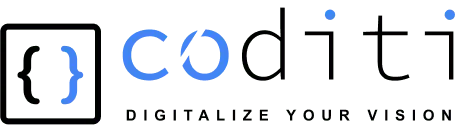Step 1: Understand the Difference Between EHR and EMR
- Electronic Medical Records (EMR) are digitized versions of a patient’s chart for a single medical practice. It includes treatment and medical history data used internally by one provider.
- Electronic Health Records (EHR) are broader and designed to share information across healthcare providers, labs, pharmacies, and specialists, offering a real-time, holistic view of a patient’s health.
Why it matters: Choosing between EHR and EMR defines how interoperable your app needs to be. EHR integration is crucial if your app requires external data exchange or collaboration between multiple healthcare providers.
Step 2: Define Integration Goals and Use Cases
Start by identifying what you want the integration to achieve:
- Clinical Decision Support: By having historical patient data available, doctors can make better diagnoses and treatment plans.
- Reduced Redundancy: Avoid repeating tests or prescriptions already done elsewhere.
- Workflow Automation: Auto-populate forms, schedule follow-ups, and alert doctors about lab results.
- Cross-Department Data Flow: Ensure nurses, doctors, lab techs, and billing staff access the same real-time data.
Pro tip: Create user stories for each role (e.g., doctor, nurse, admin) to define how integration helps them.
Step 3: Choose the Right EHR/EMR Provider and APIs
Major EHR platforms offer APIs for developers. Here are a few:
- Epic: Uses Open.epic APIs with FHIR support.
- Cerner: Offers Cerner Ignite APIs.
- Athenahealth: RESTful APIs for scheduling, charting, and more.
- Allscripts: Unity APIs for EMR, PM, and data services.
Standard Protocols:
- FHIR (Fast Healthcare Interoperability Resources): RESTful API standard that’s easy to implement and widely adopted.
- HL7 v2.x: A messaging standard, commonly used but older.
- C-CDA (Consolidated Clinical Document Architecture): For sharing documents like discharge summaries or referrals.
Step 4: Ensure Compliance and Data Security
Your app must comply with regulations to avoid penalties and protect patient trust.
- HIPAA (US): Ensures the privacy and security of health information.
- GDPR (EU): Requires explicit patient consent for data usage.
- HITECH Act: Encourages meaningful use of EHR tech.
Security Measures to Implement:
- End-to-End Encryption
- Access Control (RBAC/ABAC)
- Audit Logging
- OAuth 2.0 and OpenID Connect for secure login
- Multi-Factor Authentication (MFA)
Step 5: Design the App Architecture for Interoperability
Your backend should be modular and capable of handling various data formats and standards.
- Use middleware for mapping different data standards (FHIR ↔ HL7)
- Implement caching to handle temporary network issues
- Asynchronous data queues for syncing large datasets
- Standardized data models internally to normalize the data
Pro tip: Use a microservices architecture to keep the integration module independent and scalable.
Step 6: Implement and Test the Integration
After connecting your app to the EHR/EMR APIs:
- Sandbox Testing: Use mock patients/data provided by EHR vendors to validate your workflows.
- Unit Testing: Ensure each module (e.g., appointment sync, lab results fetch) works independently.
- Integration Testing: Validate the end-to-end data flow.
- Load Testing: Check how your app handles large volumes of data.
Tools to help: Postman, JMeter, and vendor-provided testing environments.
Step 7: Enable Real-Time Data Access and Updates
Two-way communication is key:
- Read Operations: Get patient demographics, allergies, medications, previous diagnoses, and vitals.
- Write Operations: Push new visit summaries, prescriptions, doctor notes, etc.
Consider using webhooks for real-time updates instead of polling the API continuously.
Step 8: Provide Training and Support
Even the best integration fails if the end users don’t know how to use it:
- Conduct training workshops or webinars.
- Provide simple guides or in-app tooltips.
- Set up support channels for troubleshooting (e.g., chat, email, helpdesk).
Pro tip: Create personas and custom onboarding flows for each user type.
Conclusion
Integrating EHR and EMR into a custom healthcare app improves care delivery, enhances workflows, and ensures your solution remains relevant in a data-driven healthcare ecosystem. However, the process requires meticulous planning, technical expertise, and regulatory understanding.
If you’re building a healthcare app and need expert help with EHR/EMR integration, Coditi Labs can provide full-cycle development — compliant, scalable, and tailored to your workflow needs.